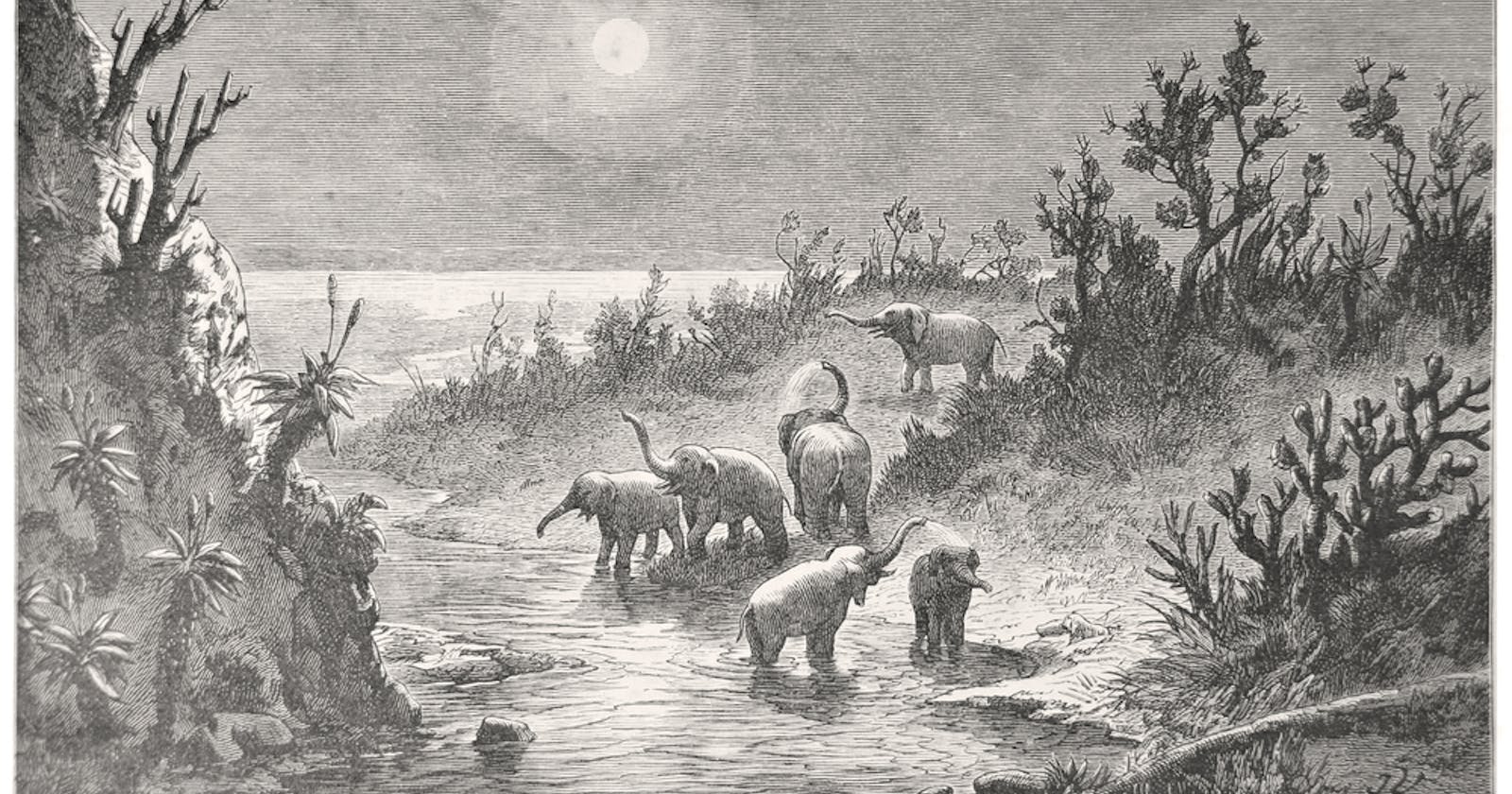Identifying and fixing bloated tables and indexes in PostgreSQL is crucial for maintaining database performance and efficient use of disk space. Bloat occurs due to PostgreSQL's MVCC (Multi-Version Concurrency Control) implementation, where old versions of rows are retained until no transaction needs them, potentially leading to excessive disk space usage and decreased query performance. Here's how you can identify and address bloat in PostgreSQL 16:
Identifying Bloated Tables and Indexes
Use the
pgstattupleExtension: This extension provides functions to show table and index bloat information. First, enable the extension:CREATE EXTENSION pgstattuple;Then, check table bloat:
SELECT * FROM pgstattuple_approx('your_table_name');Leverage
pg_stat_user_tablesandpg_stat_user_indexesViews: These views can give insights into table and index usage and sizes, which can help identify potential bloat. Look for tables and indexes with a high number of sequential scans, tuple updates, and deletes.Use Third-party Tools: Tools like
pg_repack,pgcompacttable, and various monitoring solutions have capabilities to identify bloat in tables and indexes efficiently.
Fixing Bloat
VACUUM (Full): Running
VACUUM FULL tablename;rewrites the specified table, eliminating bloat. This operation requires an exclusive lock, so it's not suitable for tables that need to remain available. Use it during maintenance windows.REINDEX: Rebuilding indexes can remove bloat. Use
REINDEX TABLE tablename;to rebuild all indexes on a table orREINDEX INDEX indexname;to rebuild a specific index. LikeVACUUM FULL, this requires exclusive access.Cluster: The
CLUSTERcommand reorders a table based on an index, effectively removing bloat. This also requires exclusive lock:CLUSTER tablename USING indexname;pg_repack:
pg_repackis a popular third-party tool that can remove bloat from tables and indexes without requiring exclusive locks, allowing for normal database operation during the process:pg_repack -d your_database_name -t your_table_namePartitioning: For very large tables, consider partitioning them. Partitioning can limit bloat to specific partitions, making it easier to manage with
VACUUMandREINDEX.
Preventing Bloat
Routine Maintenance: Regularly perform
VACUUM(especially the auto-vacuum process) andANALYZEoperations to prevent bloat and update statistics.Monitor Delete and Update Operations: High volumes of updates and deletes contribute to bloat. Monitor these operations and consider application-level changes to reduce their frequency or batch them appropriately.
Table Design: Efficient table design, like using appropriate data types and avoiding unnecessary updates to large text fields, can reduce bloat.
Use Fillfactor: For tables and indexes that frequently update, setting a
FILLFACTORless than 100 can leave space for updates within pages, potentially reducing bloat.
Bloat management is an ongoing aspect of PostgreSQL administration. By regularly monitoring for bloat and using the appropriate strategies for your workload and operational requirements, you can maintain optimal database performance and efficient use of resources.