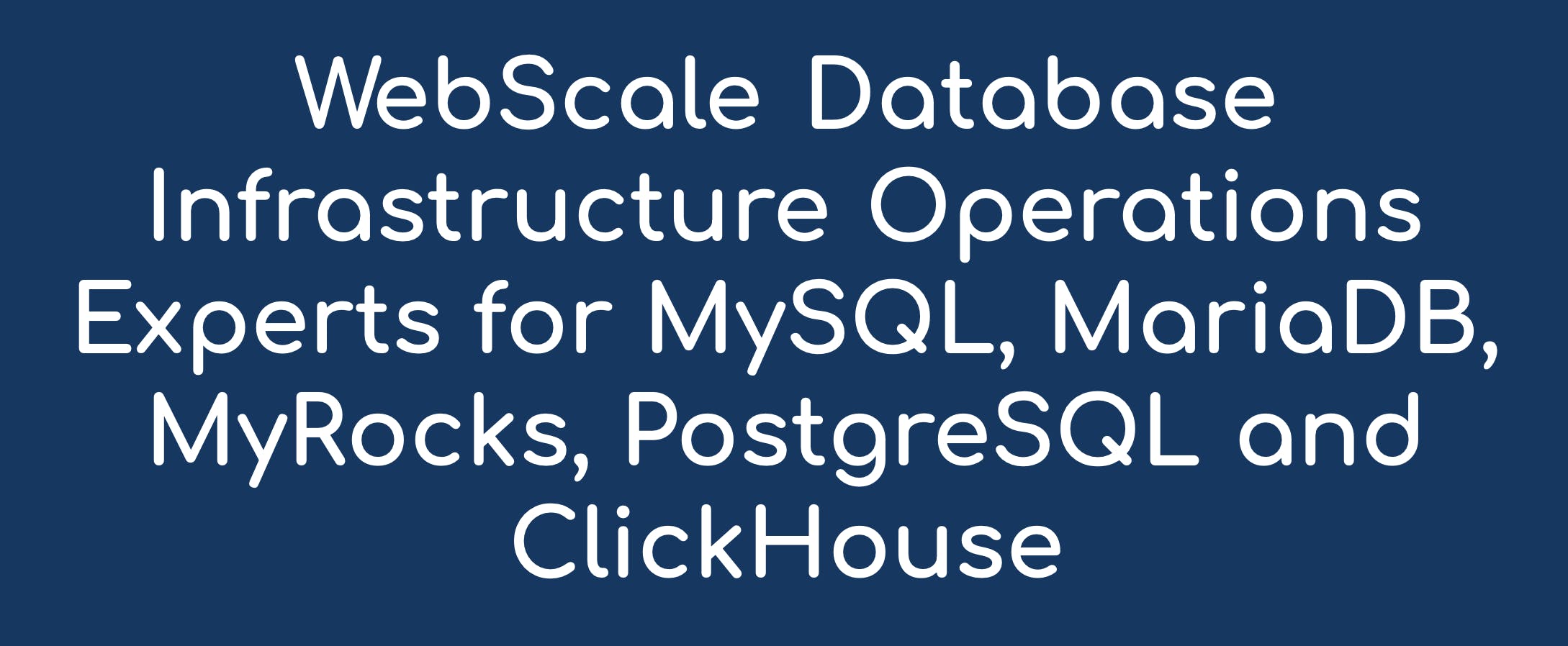Tips and tricks for troubleshooting node corruption of InnoDB cluster in MySQL 8?
Troubleshooting node corruption in an InnoDB Cluster in MySQL 8 requires a careful approach to diagnose issues and recover from them without jeopardizing the integrity of the entire cluster. Here are some tips and tricks:
1. Identify the Corrupted Node
Monitor Logs: Regularly check the MySQL error logs on each node for signs of corruption. Look for errors related to InnoDB, such as warnings about data inconsistencies or issues during startup.
Cluster Status: Use commands like
SHOW GLOBAL STATUS LIKE 'wsrep_cluster_status';to check the status of the nodes in the cluster.
2. Isolate the Affected Node
If a node is suspected of being corrupted, remove it from the cluster to prevent potential spreading of corrupted data:
SET GLOBAL group_replication_bootstrap_group=OFF; STOP GROUP_REPLICATION;
3. Diagnose the Issue
InnoDB Corruption: Use InnoDB's built-in tools for checking and repairing tables (
CHECK TABLE,REPAIR TABLE).Disk Issues: Check the underlying disk for errors. Filesystem errors or disk hardware issues can lead to database corruption.
Memory Checks: Perform memory checks on the server to rule out hardware-related corruption.
4. Backup Before Making Changes
- Before attempting any fixes, ensure you have a recent backup of the node's data. If the node is too corrupted for a standard backup, consider a physical backup if possible.
5. Data Consistency Checks
- Perform data consistency checks between the corrupted node and other nodes in the cluster. Tools like
pt-table-checksumcan help identify discrepancies.
6. Resynchronize the Node
Rebuild the Node: If the node is significantly corrupted, the safest approach might be to completely rebuild it. Restore the node's data from a backup or resynchronize it from another node in the cluster.
Incremental State Transfer: If the corruption is limited, an Incremental State Transfer (IST) might suffice to resynchronize the node with the cluster.
7. Restore from Backup
- If a node is too corrupted, restore it from a recent backup and rejoin it to the cluster.
8. Review Configuration Settings
- Ensure that the MySQL configuration settings are correctly optimized for your workload and environment. Misconfiguration can sometimes lead to issues that appear as corruption.
9. Update and Patch
- Keep your MySQL version updated with the latest patches. Some corruption issues might be due to bugs that are fixed in newer versions.
10. Monitor Performance and Logs
- After the node is back in the cluster, continue to monitor its performance and error logs closely to ensure that the issue is resolved.
Conclusion
Addressing node corruption in an InnoDB Cluster involves careful diagnosis, isolation of the affected node, and appropriate recovery actions while ensuring the consistency and integrity of the cluster. Regular backups, thorough monitoring, and preventive maintenance are key to minimizing the impact of such issues.