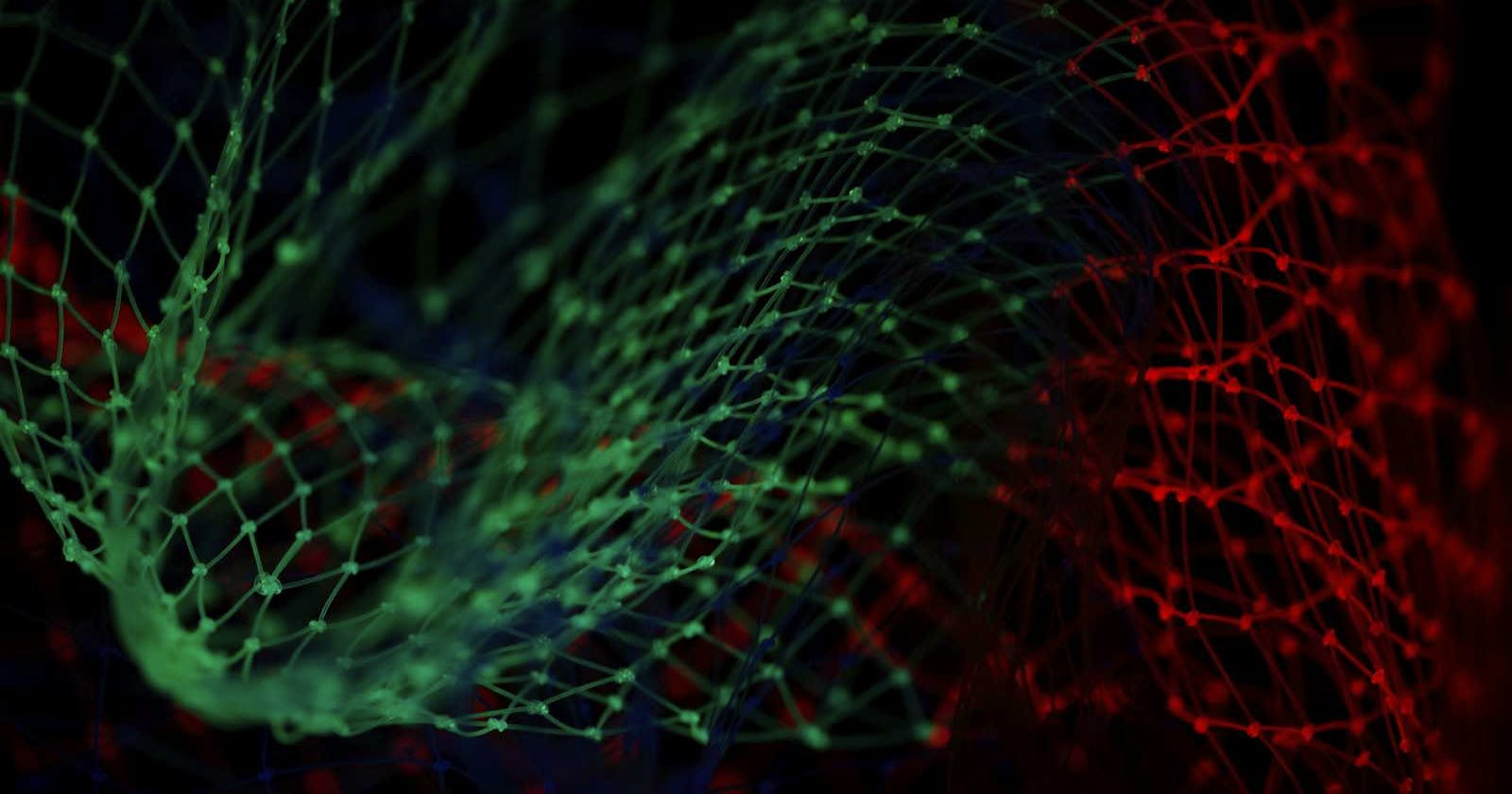Photo by Pietro Jeng on Unsplash
Effective Strategies for Optimizing External Join Queries in Google BigQuery
Improving Performance of External Join Queries in Google BigQuery: Essential Tips
Troubleshooting performance issues in external join queries in Google BigQuery can be crucial, especially since BigQuery allows for querying external data sources, such as Google Cloud Storage, Google Drive, and others, which do not inherently support the same performance optimizations as native BigQuery storage. When you're dealing with external data sources, there are several potential bottlenecks and performance issues, particularly with join operations. Here’s a structured approach to troubleshooting and optimizing these types of queries:
1. Understand the Query Execution Plan
Tool: Use the
EXPLAINstatement or view the query execution details in the BigQuery console. This will show you how BigQuery plans to execute your query, including how it processes joins.Goal: Identify which parts of the query are taking the longest. Look specifically for cross-joins or cartesian joins, which are expensive in terms of computation and data transfer.
2. Check the Data Format and Size
Concern: External data sources might not be in an optimized format. For example, CSV files are less optimal compared to columnar formats like Parquet or ORC, especially for large datasets.
Action: Convert the data to a more efficient format if you have control over the external source. For data in Google Cloud Storage, consider using BigQuery's external table feature with partitioning and Hive partitioning for better performance.
3. Review Joins Conditions and Types
Issue: Non-equijoins or complex join conditions can severely degrade performance.
Solution: Simplify join conditions and ensure you are using equijoins wherever possible. Also, make sure that you're joining on keys that are of the same data type and have a similar distribution.
4. Analyze Data Skew
Problem: Data skew can lead to unequal distribution of work among nodes, causing some nodes to do much more work than others.
Diagnosis: Analyze the distribution of key values in your join conditions. BigQuery provides information about each stage of the query plan, including details on data distribution.
Fix: If possible, redistribute your data or redesign your query to minimize skew.
5. Optimize Data Access Patterns
Pattern Review: Queries on external data can generate a lot of data movement, especially if filtering or aggregation occurs after joins.
Optimization: Try to push down filters or limit clauses before the join, if possible, to reduce the amount of data being joined.
6. Cache Frequently Accessed Data
Strategy: If you frequently query the same external data, consider materializing the data into a BigQuery native table periodically.
Benefit: This reduces the need to read from the external source repeatedly and takes advantage of BigQuery's optimized storage.
7. Resource and Slot Management
Check: If you are running on-demand, you might be experiencing contention with other jobs.
Solution: Consider using BigQuery Reservations to allocate dedicated resources for your critical workloads.
8. Partitioning and Clustering External Tables
Setup: If your external data source supports it (like files in Google Cloud Storage), use partitioning to organize data into manageable chunks.
Details: Use clustering on these tables if the fields you frequently join or filter on to improve performance.
Monitoring and Adjustments
Continuous Monitoring: Use BigQuery's query history and job information to monitor the performance of your queries over time.
Adjustments: As your data and usage patterns evolve, continue to revisit and adjust your strategies for query optimization and resource allocation.
By systematically addressing these aspects, you can significantly improve the performance of external join queries in BigQuery, ensuring both faster responses and cost efficiency.